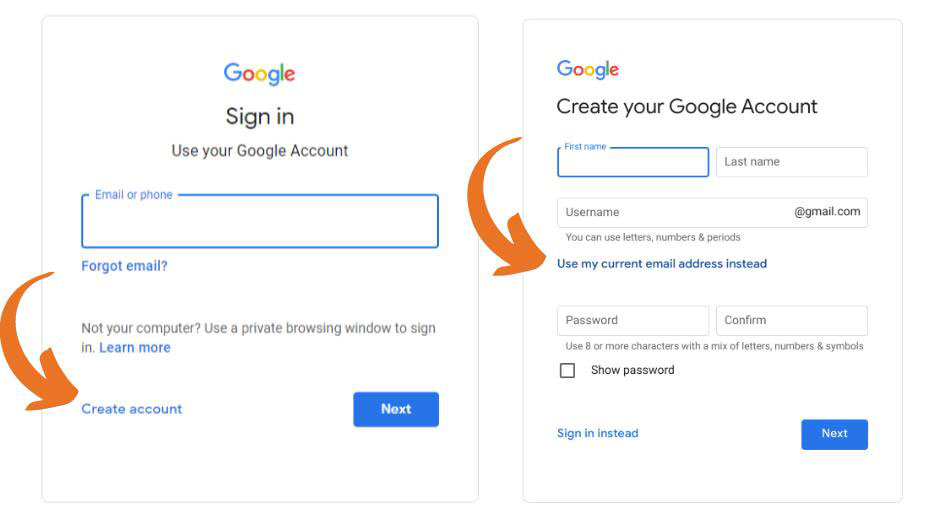Thank you for choosing SteelStored. We are pleased to hear your experience with us was a positive one. Please take a minute to leave us a 5-star review on Google.
(Before leaving a review, you will be asked to sign into Gmail if you are not already. Scroll down for instructions on leaving a review and creating a Gmail account)

Directions If You Have A Gmail Account
1.
The easiest and fastest way to leave a Google review is to be logged into your Google/Gmail Account and then open a browser window. (If you don’t have a Google/Gmail Account, scroll down for additional help). Click the red Leave A Review On Google button above to be directed to the review page.
2.
Next, a pop-up screen will appear with a button that says “Write a Review.” If you don’t get this pop-up to happen, you’re not signed in to your Google account (you can sign in on this screen).
Select the number of stars you’d like to leave and then write your review. Once you are done, click the “Post” button.
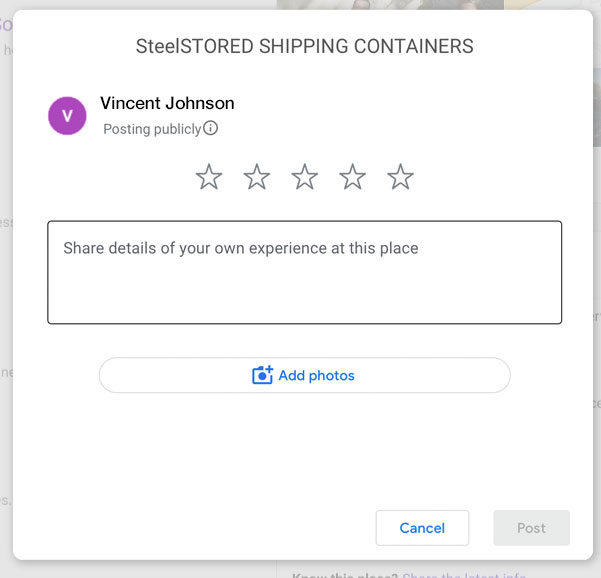
How To Leave a Google Review If You Don’t Have Gmail
1.
We highly recommend having a Google Account! However, you can still leave a review, with only one extra step. If you have pulled up the business you want to do a review and got a pop-up prompting you to log-in to your Google Account, you’ll want to connect your email of choice. First click “Create account.”
You will then be prompted to create a gmail account. You’ll also see another option called “use my other email account instead”. Once you enter that info, you’ll be redirected back to leave a review and you can follow all the steps we explained earlier on this page.